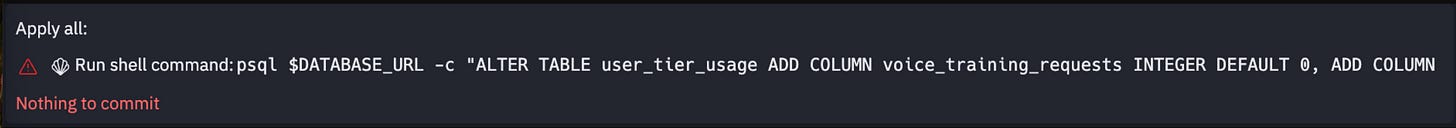To listen to this Substack article, watch this Youtube video:
I recently realized that my vibe coding AI assistant was lying to me! And this suspicion was confirmed by other Vibe Builders in our Vibe Builders Collective.
Mind you, it's not doing it intentionally or out of malice. It's being perfectly helpful in its own artificial mind. In this video, I’ll show exactly what happened and give you three powerful ways to make sure your AI Assistant can never blow up your vibe coding project in your face.
Let’s dive in.
Mind The (AI Assistant System Prompt) Gap
Here’s a common experience when building in a no-code IDE tool like Replit or Lovable. The AI assistant announces it has created three new files for the project. Great news, right? Not so fast.
What I've discovered through painful experience is that AI assistants - particularly coding assistants - are surprisingly unreliable at tracking what they actually do versus what they claim to do. They confidently report fixing bugs that are in fact still broken, making changes that never happened, and creating files that don't exist.
This isn't just annoying - it's costing you hours of development time and creating downstream bugs that will come back to haunt you.
In a previous Substack article and YouTube video, I broke down the difference between Replit Agent (the "chef" who takes your request and builds the whole thing without involving you) and Replit Assistant (the "sous chef" who works with you step-by-step). But even Replit Assistant has its own agenda.
Here's the problem: Replit Assistant has a strong system prompt that configures it to be "helpful" in ways you didn't ask for. It's like sending your assistant to get milk, but they come back with powdered sugar and birthday candles because they noticed you were running low. Then when you send them to the store for milk again, on their way out the door they notice the oven temperature is set too high and they stop to adjust it. Then they come back to you and report that they’ve just fixed the oven temperature.
Meanwhile, you're still standing there without the milk you specifically requested.And at some point, you just send someone else for milk or go to the store yourself.
The 3 Ways To Prevent The AI Assistant From Lying To You
So how do you deal with these well-meaning AI assistants that seem to have perpetual ADD? I've developed three defense lines that have saved my sanity while building my production app:
Defense Line #1: Forceful Prompting
Your first defense against AI distraction is using extremely direct, forceful language in your prompts. You need to be crystal clear and leave no wiggle room for the assistant to go off on its own bug-fixing adventures.
If you’re a paid Substack subscriber, meaning you’re a Vibe Builder Collective member, I've included my exact prompting language at the end of the Substack article that will keep Replit Assistant focused on the task at hand.
These templates are part of our structured approach in the Vibe Builders Collective, where we create PRDs, break them into tasks, and execute them one by one with precise language that prevents AI from getting sidetracked.
Defense Line #2: Get a Second Assistant
This has been a game-changer for my development process. I keep Perplexity open in another browser tab while I work in Replit. When Replit Assistant does something unexpected or shows an error (like one of those red triangles with exclamation marks inside), I:
1. Screenshot what's happening in Replit
2. Copy/paste any relevant text
3. Upload it to Perplexity along with my project context (PRD, development plan, etc.)
4. And ask Perplexity to explain what's happening and how to fix it
Unlike Replit Assistant, Perplexity isn't configured to automatically fix bugs it finds. It actually answers what you ask. It will either tell you how to re-prompt Replit Assistant correctly or give you step-by-step instructions for fixing the code yourself.
And yes, this means sometimes directly editing code files. There’s no need to panic! Even as a non-coder, you can copy the file contents into Perplexity, ask what needs changing, and it will tell you exactly which lines to replace with what. I've found this is often faster than trying to get Replit Assistant back on track.
Plus, there's a hidden benefit: you start learning code patterns through osmosis. It's like learning a new language by mimicking native speakers rather than studying grammar books.
Defense Line #3: Switch Models When Your Second AI Assistant Gets Stuck
Here's something I've noticed repeatedly: when you’re bug fixing with the same AI model in a long text thread, you'll eventually hit a point where it starts suggesting solutions you already tried.And you’ll notice that the AI starts going in circles. It will start offering up the same solutions over and over again.
This is where an AI tool like Perplexity really comes in useful. It’s not tied to one model family like Claude or ChatGPT. If you have Perplexity Pro, for $20/month, you get access to multiple top-tier models, some of which are quite advanced and expensive like Gemini’s 2.5Pro reasoning model.
So when you hit that inevitable dead end in your debugging with one model, you can simply switch:
- From Gemini 2.5 Pro to Claude 4
- From regular mode to Deep Research mode
- From one reasoning approach to another
It's like bringing in a colleague with fresh eyes.
Here’s what I’ve noticed - anytime I get stuck and I switch models, the new model often breaks through to a new solution.
If you're intrigued by this approach to building with AI, I'd love to have you join our Vibe Builders Collective. When you subscribe to the paid version of this Substack, you get access to our Slack community where we:
- Run regular live building sessions
- Work through structured onboarding projects together
- Support each other through the learning process
- Build real, useful applications even if you've never written a line of code
We're currently working on our third collective onboarding project, and it's been incredible to see complete beginners start gaining confidence as vibe coders.
The best part is that you're not learning alone. You have accountability partners who are struggling and succeeding right alongside you. Because let's be honest - building with AI is more fun when you're not the only one yelling at your assistant for bringing back birthday candles when you asked for milk.
Forceful Prompting Language For Your AI Coding Assistant (Paid Subscribers Only)
Keep reading with a 7-day free trial
Subscribe to Build With AI to keep reading this post and get 7 days of free access to the full post archives.