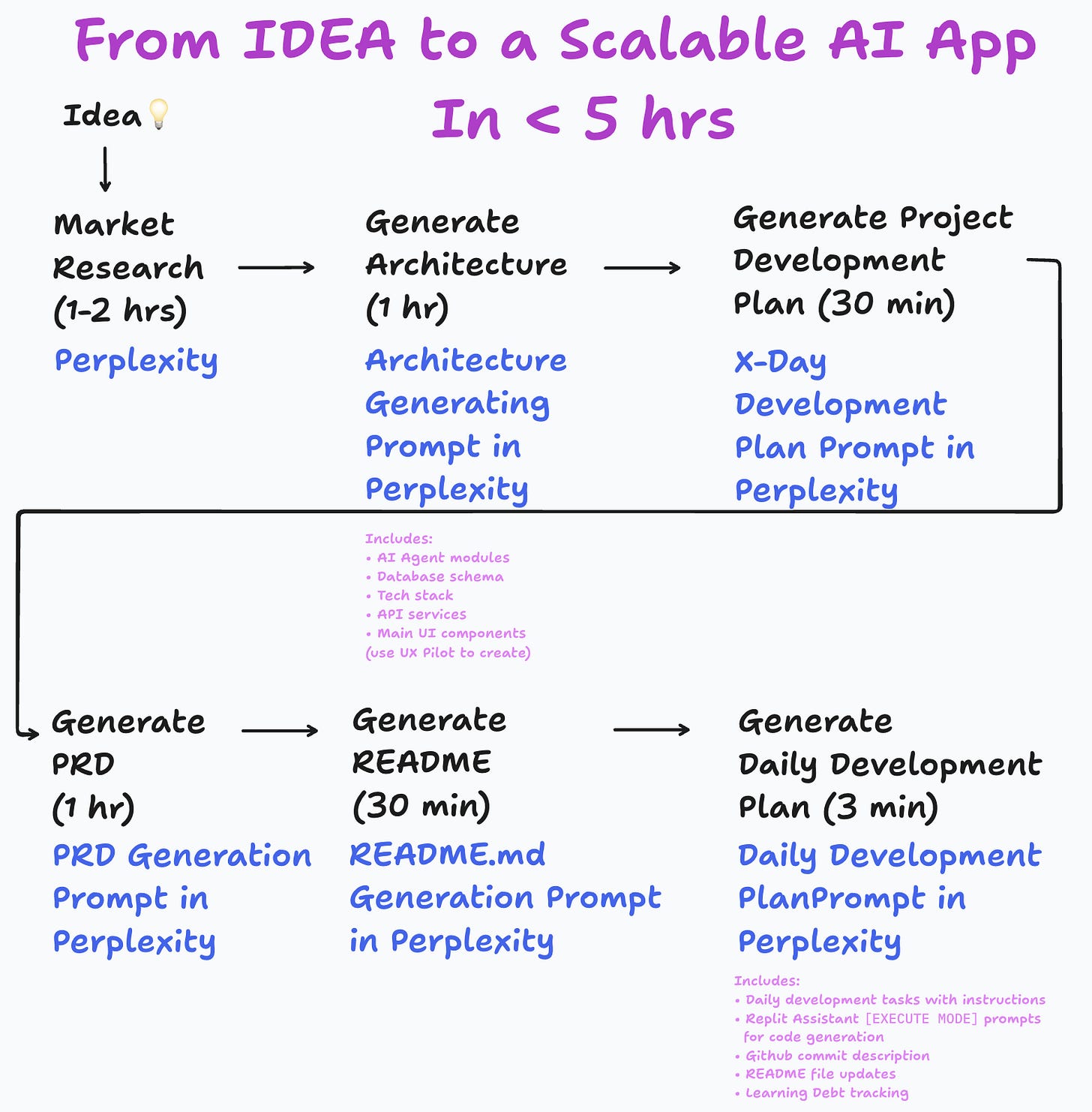The 5 Hr System To Vibe Code Production-Ready AI Apps
It generates your documentation and and it doubles as a crash course in app development, all while actually creating your first AI app
Can You Vibe Code A Production-Ready App In A Month?
Over the past week, I’ve been trying to do the impossible. Or at least “impossible” according to most traditionally educated engineers who snub their noses at “vibe builders’.
And that is - vibe coding a production-ready app, not just a prototype and an app that can be migrated over to a proper SaaS company infrastructure and doing so not in months, but in weeks. In fact, I have beta clients ready to test the app and I’m gunning towards a demo date on a big conference stage in just a couple of months.
So, I wasn’t just going to start “vibing” in Replit with no plan or vision. I knew I needed to put together a plan, and proper documentation, if I wanted my development efforts to bear fruit.
Here’s what I knew I needed:
• A PRD - Standing for a “Product Requirement Document”, the PRD is a must-have for any product person serious about software development.
• Clarity on the Architecture - tech stack, connections, database schemas and tables,
• A Development Plan - a list of tasks from the PRD broken down by daily development sessions and spread over a month
• A daily development worksheet - I wanted a clear list of tasks for the day with all the prompts for AI Assistant and step-by-step instructions to execute the tasks across my tech stack (Replit, N8N, Flowise.ai and UX Pilot for designing the UI)
• Hygiene habits and systems around committing my code to Github, updating the app documentation (README) and keeping the process clean and well documented. That would also involve turning off some of the over-eager “done for you” functionality in Replit and developing with Replit Assistant instead of Replit Agent.
The 5 Hour System
Dozens of hours later and bumping into the Perplexity Labs cap several days in a row, the “5 Hour System” emerged. Bear in mind, I don’t mean “5 hours from idea to fully functional app”. I wish! But that would be clickbait.
What the 5 hours give you is the scaffolding and the thinking process around all kinds of details, use cases and aspects of your app that you’re likely to ignore if you just hit the keyboard with your favorite AI development tool as soon as the idea strikes you.
It gives you the foundation to begin your development.
Again, I emphasize that you don’t always need the 5 Hour Process. My app has 6 independent AI agents that talk to each other, a series of services and multiple inputs and outputs. Most AI apps are much simpler than that, in which case I still recommend you refer to the PRD-Task-Breakdown framework for developing in Replit (attached at the end of this article for paid Substack subscribers). Save the 5 Hour System for when you’re building something more complex or something you want to sell.
In case, you want to dive in and create the 5 Documents for your project, follow along and refer to the prompts at the end of the article (for paid Substack subscribers only):
Let’s dive in.
Workflow Sequence Overview
Phase 1: Architecture Planning And Development Plan Creation
Objective: Establish clear technical architecture and realistic timeline
Architecture Document Creation
Define technical stack, database design, and system integration points
Choose appropriate AI services and development platforms
Establish scalability considerations and market expansion capabilities
Development Plan Creation
Break down architecture into daily/weekly development tasks
Estimate realistic timeline based on available development hours
Create learning milestones and debt-prevention strategies
Phase 2: Requirements Documentation
Objective: Create comprehensive product requirements and specifications
PRD (Product Requirements Document) Creation
Document detailed feature specifications and acceptance criteria
Define user stories and business requirements
Establish success metrics and testing scenarios
README File Creation
Create technical documentation for project setup and contribution
Document folder structure and development guidelines
Establish progress tracking and maintenance procedures
Phase 3: Daily Development Workflow
Objective: Execute development with consistent daily workflow
Daily Development Ritual
Generate daily worksheets with specific tasks
Use [EXECUTE MODE] prompts for Replit Assistant
Maintain Git commits and documentation updates
Key Principles
Documentation-First Approach
Every development decision is documented before implementation
Templates ensure consistency across team members
Clear acceptance criteria prevent scope creep
Learning Debt Prevention
Maximum 2 hours learning per day without immediate application
Focus on building rather than consuming tutorials
Real user feedback drives feature development
Iterative Refinement
Daily progress tracking with measurable outcomes
Weekly architecture review and adjustment
Continuous integration of user feedback
Framework Benefits For Non-Technical Vibe Builders
Structured Approach: Clear sequence prevents overwhelm and confusion
AI Guidance: Templates provide specific prompts for each development stage
Quality Control: Built-in validation ensures professional documentation
Scalability: Framework adapts to different project sizes and complexities
Getting Started
Gather Project Context
Business requirements and user personas
Technical constraints and preferences
Available development time and timeline goals
Follow Template Sequence
Use each prompt template in order
Attach required documents from previous stages
Validate outputs before proceeding to next stage
Customize for Your Project
Adjust time estimates based on your availability
Modify technical stack choices for your requirements
Adapt templates to your specific business context
This workflow has been proven effective for building production-ready AI systems while maintaining high documentation standards and preventing common development pitfalls.
1. Create Your Architecture - Prompt Template
Preparation Step Before Prompting And Input Documentation
Before using this prompt, gather and attach the following:
Essential Context Documents
Project Vision Statement - What you want to build and why [Hint: it’s easiest to just speak free form into your phone and then upload the transcription as a txt file to your prompt in Perplexity]
User Research or Market Analysis - Who will use this and their needs
Feature Requirements List - High-level features you want to include
Technical Constraints - Any limitations (budget, timeline, compliance requirements)
Similar Systems Analysis - Examples of comparable products or systems
Optional Supporting Documents
Competitive analysis
User personas or customer interviews
Business model canvas
Technical team capabilities assessment
Context Validation Questions
Please answer these questions to ensure the AI can create an appropriate architecture:
Project Scope
What is the core problem your application solves in one sentence?
Who is your primary user and what do they currently do instead of using your solution?
What are the 3-5 most critical features that must work for your MVP?
Technical Context
Do you have any existing technical infrastructure or preferred platforms?
What is your budget range for third-party services (e.g., $0-50/month, $50-200/month, $200+/month)?
Do you have any compliance requirements (GDPR, HIPAA, financial regulations)?
Scale & Timeline
How many users do you expect in month 1 vs. month 12?
What's your target launch timeline (weeks/months)?
Do you plan to expand to different markets or user types later?
✍️ Architecture Generation Prompt
[See the end of the document - for paid Vibe Builders Substack members]
Post-Generation Checklist
After receiving your architecture document:
Review and Validate
Does the architecture support all critical features?
Are the technology choices within your budget and timeline?
Is the database schema comprehensive for your data needs?
Are security and compliance requirements addressed?
Does the scaling plan match your growth expectations?
Refinement Iterations
Request clarification on any technical terms you don't understand
Ask for simpler alternatives if recommendations seem too complex
Validate cost estimates against your budget constraints
Ensure the implementation roadmap aligns with your timeline
Documentation Storage
Save as PROJECT-ARCHITECTURE.md in your Replit project root
Version control the document
Share with any technical advisors for review
Use as reference for Stage 2 (Development Planning)
Next Stage Preparation
Your completed architecture document will be required input for:
Stage 2: Development Planning Prompt
Stage 3: PRD Generation Prompt
Stage 4: README Generation Prompt
Ensure your architecture document is finalized before proceeding to development planning.
2. Create Your Development Plan - Prompt Template
Preparation Step Before Prompting
Essential documents to attach as txt files to the prompt for the Development Plan
- [ ] Completed System Architecture Document - From Stage 1
- [ ] Project Vision Statement - Your core business objectives (the context you provided in generating the Architecture document will be helpful to
- [ ] Feature Requirements List - Prioritized feature breakdown
- [ ] Resource Assessment - Team capabilities and constraints
Supporting Context
- [ ] User research or customer interviews
- [ ] Competitive analysis or market research
- [ ] Technical constraints or compliance requirements
- [ ] Budget limitations for third-party services
Context Validation Questions
Please answer these questions to create a realistic development timeline:
Development Platform Assessment
1. Are you using Replit as your primary development platform? (Yes/No)
2. If using Replit, do you have a paid account or free tier?
3. Have you used Replit Assistant before, or will this be your first time?
4. Do you prefer drag-and-drop interfaces or code-based development?
Time Commitment Assessment
5. How many hours can you dedicate per development session? (e.g., 2 hours, 4 hours, 6 hours)
6. How many development sessions can you commit to per week? (e.g., 2 sessions, 3 sessions, daily)
7. What time of day are you most focused for development work?
8. Do you have any hard deadlines or milestone requirements?
Skill Level Assessment
9. Rate your comfort level with following technical instructions (1-5 scale)
10. Have you used development platforms like Replit before?
11. Do you have experience with version control (Git/GitHub)?
12. How comfortable are you with AI assistant tools?
Project Scope Validation
13. What is the minimum viable version you could launch with?
14. Which features are absolutely critical vs. nice-to-have?
15. Do you have beta users or customers ready to test early versions?
16. What would constitute a successful launch for you?
CREATE YOUR X-DAY DEVELOPMENT PLAN - PROMPT TEMPLATE
✍️ X-Day Development Plan Generation Prompt
[See the end of the document - for paid Vibe Builders Substack members]
Post-Generation Checklist
After receiving your development plan, please answer these questions before proceeding to generating the next document:
Validation Review
- [ ] Does the timeline fit your actual available hours?
- [ ] Are daily tasks clearly defined and achievable?
- [ ] Is learning limited to immediate application needs?
- [ ] Do weekly milestones build logically toward your goal?
- [ ] Are external dependencies clearly identified?
Practical Assessment
- [ ] Can you commit to the session frequency?
- [ ] Do the daily time estimates seem realistic?
- [ ] Are the success criteria measurable and clear?
- [ ] Is there adequate buffer time for unexpected challenges?
Refinement Requests
- [ ] Ask for simpler alternatives if tasks seem too complex
- [ ] Request more detailed breakdown for unclear tasks
- [ ] Adjust timeline if estimates don't match your capacity
- [ ] Clarify any technical terms or concepts
Next Stage Preparation
Your completed development plan will be required input for:
- Stage 3: PRD Generation (to ensure requirements align with timeline)
- Stage 4: README Creation (to document the development approach)
- Stage 5: Daily Development Worksheet (as the master schedule)
Save your plan as `X-DAY-DEVELOPMENT-PLAN.md` where X matches your timeline.
3. Create Your PRD - Prompt Template
Preparation Step Before Prompting
Input Documentation
Before using this prompt, ensure you have completed and attach to the prompt:
- [ ] System Architecture Document - Technical foundation from Stage 1
- [ ] X-Day Development Plan - Timeline and task breakdown from Stage 2
- [ ] PRD Framework Template - The PRD-and-Task-Breakdown structure document [See the link to the document at the end of this document - for paid Vibe Builders Substack members]
- [ ] Business Context - Market analysis, user personas, value proposition, any other business context you used in Stage 1 to generate the Architecture (such as pitch transcripts, pitch decks, your explanation of the app and the user experience)
Context Validation Questions
Answer these to ensure comprehensive PRD generation:
Business Context
1. What specific problem does your application solve for users?
2. Who is your primary target user and what do they currently do instead?
3. What makes your solution different from existing alternatives?
4. How will you measure product success (metrics, KPIs)?
User Experience
5. What does a typical user workflow look like from start to finish?
6. What are the most critical user pain points your app must address?
7. How technical or non-technical are your target users?
8. What devices/platforms will users primarily access your app from?
Feature Prioritization
9. Which 3-5 features are absolutely essential for MVP launch?**
10. What features could be delayed to Phase 2 without impacting core value?
11. Are there any features users expect but you're intentionally excluding?
12. How will you handle feature requests and scope creep during development?
Success Metrics
13. What specific user actions indicate successful product adoption?
14. How will you measure user satisfaction and product-market fit?
15. What technical performance benchmarks must the system meet?
16. What business metrics will determine if the product succeeds?
CREATE YOUR PRD - PROMPT TEMPLATE
✍️ PRD Generation Prompt
[See the end of the document - for paid Vibe Builders Substack members]
Post-Generation Checklist
After receiving your PRD, please go through and check:
Completeness Review
- [ ] All critical features have detailed acceptance criteria
- [ ] User stories map to specific technical implementation
- [ ] Success metrics are measurable and realistic
- [ ] Timeline alignment with development plan is clear
Quality Validation
- [ ] Requirements are specific enough to guide development
- [ ] Acceptance criteria can be tested objectively
- [ ] Technical requirements align with chosen architecture
- [ ] Business requirements support core value proposition
Stakeholder Review
- [ ] PRD accurately represents user needs and business goals
- [ ] Technical feasibility confirmed with architecture decisions
- [ ] Timeline expectations align with available development capacity
- [ ] Risk assessment addresses realistic challenges
Documentation Management
File Organization
- Save as `PROJECT-PRD.md` in project root
- Version control all changes with clear commit messages
- Cross-reference with architecture and development plan documents
- Share with stakeholders for feedback and approval
Maintenance Schedule
- Weekly Reviews: Update based on development discoveries
- Milestone Validation: Confirm completed features meet PRD requirements
- Scope Change Process: Document any requirement modifications
- Success Metric Tracking: Regular measurement and adjustment
Your completed PRD will serve as the foundation for Stage 4 (README creation) and Stage 5 (daily development worksheet creation).
4. Create Your README - Prompt Template
Preparation Step Before Prompting
Input Documentation
Attach the following documents to your prompt:
- [ ] System Architecture Document - Technical stack and design decisions (Stage 1 output)
- [ ] X-Day Development Plan - Timeline and task structure (Stage 2 output)
- [ ] Project PRD - Complete product requirements and specifications (Stage 3 output)
- [ ] Optional: Additional Project Context - Business overview and value proposition
Context Validation Questions
Answer these to create comprehensive project documentation:
Project Status
1. What stage of development is your project currently in? (Planning, Development, Testing, Production)
2. What components are already implemented and working?
3. What are the next major milestones coming up?
4. Who needs to use this README and for what purpose?
Technical Environment
5. What development platforms are you using? (Replit, local development, cloud)
6. What are the key environment variables or secrets needed?
7. Are there any special setup requirements or dependencies?
8. How do you currently deploy or test the application?
Team and Collaboration
9. Is this a solo project or will others contribute?
10. What's the intended audience for this documentation? (Developers, PMs, investors, users)
11. How do you want contributors to report issues or suggest changes?
12. What's your preferred development workflow and contribution process?
CREATE YOUR README - PROMPT TEMPLATE
✍️ README Generation Prompt
[See the end of the document - for paid Vibe Builders Substack members]
Post-Generation Checklist
After receiving your README, check:
Content Validation
- [ ] All setup instructions work for a new user
- [ ] Technical details match your actual implementation
- [ ] Links to other documentation are accurate
- [ ] Project status reflects current development state
Usability Testing
- [ ] Non-technical stakeholders can understand the value proposition
- [ ] New developers can set up the environment following instructions
- [ ] Navigation structure makes finding information easy
- [ ] Examples and code snippets are accurate and helpful
Maintenance Planning
- [ ] Process established for keeping README current
- [ ] Responsibility assigned for updating progress sections
- [ ] Version control established for documentation changes
- [ ] Review schedule set for quarterly README updates
Documentation Integration
Your README will serve as:
- Project entry point for all stakeholders
- Reference hub linking to detailed documentation
- Development guide for daily workflow support
- Progress tracker for milestone communication
Save as `README.md` in your project root and ensure it's the first thing anyone sees when accessing your project repository.
5. Create Your Daily Development Worksheet - Prompt Template
Preparation Step Before Prompting
Input Documentation
Before establishing your daily development workflow, collect these documents as txt files and attach them to the prompt:
- [ ]System Architecture - Technical implementation guidance (Output from Stage 1)
- [ ] X-Day Development Plan - Your master timeline and task breakdown (output from Stage 2)
- [ ] Project PRD - Feature specifications and acceptance criteria (output from Stage 3)
- [ ] Project README - Current setup and development guidelines (output from Stage 4)
Replit-Specific Requirements (If Applicable)
- [ ] Replit project setup and Assistant configuration complete
- [ ] Master prompt installed in Replit Assistant settings
- [ ] GitHub repository connected with proper branching strategy
- [ ] Environment variables and secrets configured
Daily Workflow Context Questions
Answer these before you execute the prompt, to optimize your development routine:
Platform-Specific Workflow
1. Are you using Replit as your primary development environment? (Yes/No)
2. How comfortable are you with Replit Assistant commands? (1-5 scale)
3. Do you prefer the Replit browser interface or do you also use local tools?
4. How do you prefer to test and preview your work? (Replit preview, external hosting, local)
Schedule & Energy Management
5. What time of day are you most focused for development work?
6. How long can you maintain deep focus before needing a break?
7. Do you prefer morning, afternoon, or evening development sessions?
8. What other commitments affect your development schedule?
Development Session Structure
9. How do you prefer to track progress and tasks? (Digital tools, notebooks, etc.)
10. Do you work better with detailed plans or flexible adaptation?
11. How do you handle interruptions or unexpected problems during development?
12. What helps you get back into context after breaks or gaps?
CREATE YOUR DAILY DEVELOPMENT WORKSHEET - PROMPT TEMPLATE
✍️ Daily Development Worksheet Generation Prompt - Execute daily before a development session
[See the end of the document - for paid Vibe Builders Substack members]
Post-Generation Checklist
Workflow Validation
- [ ] Daily worksheets generate automatically from development plan
- [ ] Replit Assistant prompts work effectively for your tasks
- [ ] Git workflow integrates smoothly with development sessions
- [ ] Documentation updates happen consistently
Productivity Assessment
- [ ] Sessions start efficiently with minimal context switching
- [ ] Primary objectives get completed within time estimates
- [ ] Learning stays focused and immediately applicable
- [ ] Progress tracking provides accurate project status
Sustainability Check
- [ ] Daily routine feels manageable and not overwhelming
- [ ] Energy levels remain consistent across development sessions
- [ ] Quality standards are maintained without sacrificing velocity
- [ ] Workflow adapts well to unexpected challenges or discoveries
Framework Customization
For Different Project Types
- Simple Applications: Reduce documentation overhead, focus on building
- Complex Systems: Increase planning time, add architecture validation
- Team Projects: Add collaboration checkpoints and communication protocols
- Client Projects: Include stakeholder updates and approval workflows
For Different Experience Levels
- Beginners: More detailed learning components, slower pace
- Intermediate: Balance of building and learning, moderate pace
- Advanced: Minimal learning time, focus on implementation velocity
Detailed Prompts for Generating the 5 Development Documents:
Keep reading with a 7-day free trial
Subscribe to Build With AI to keep reading this post and get 7 days of free access to the full post archives.