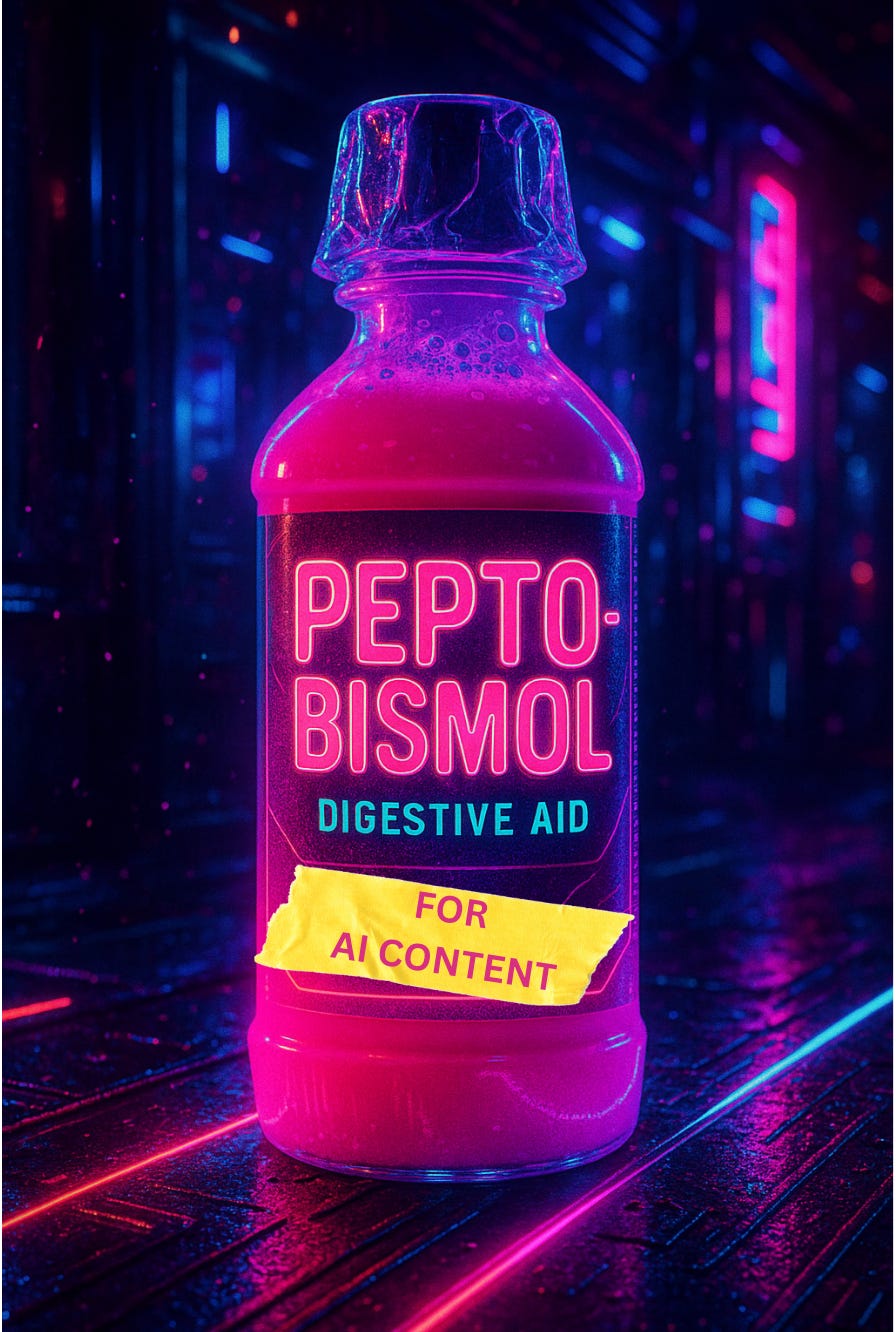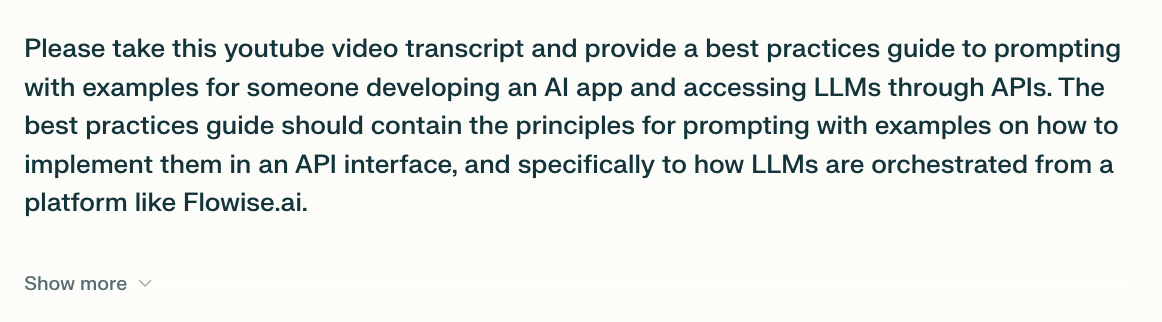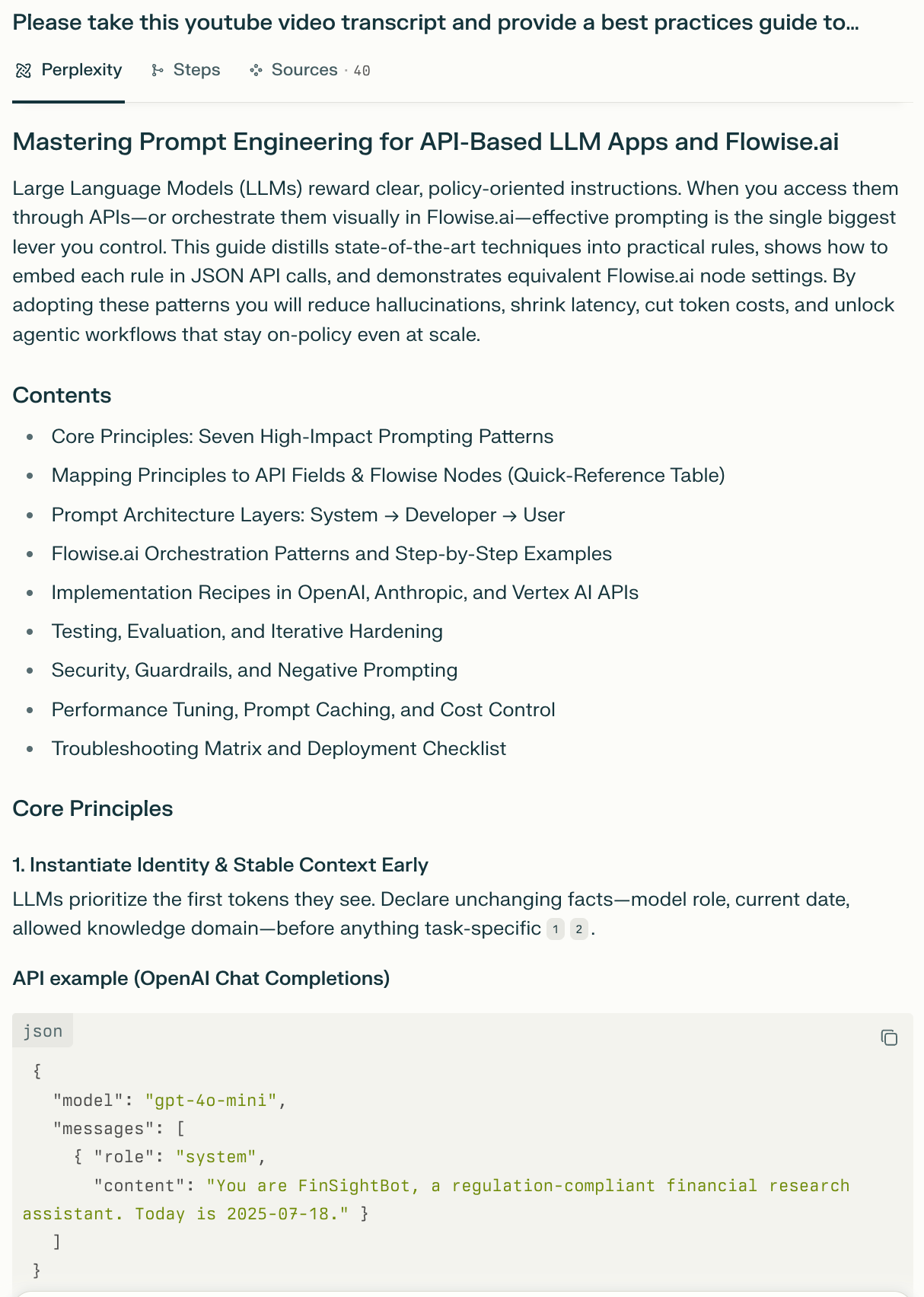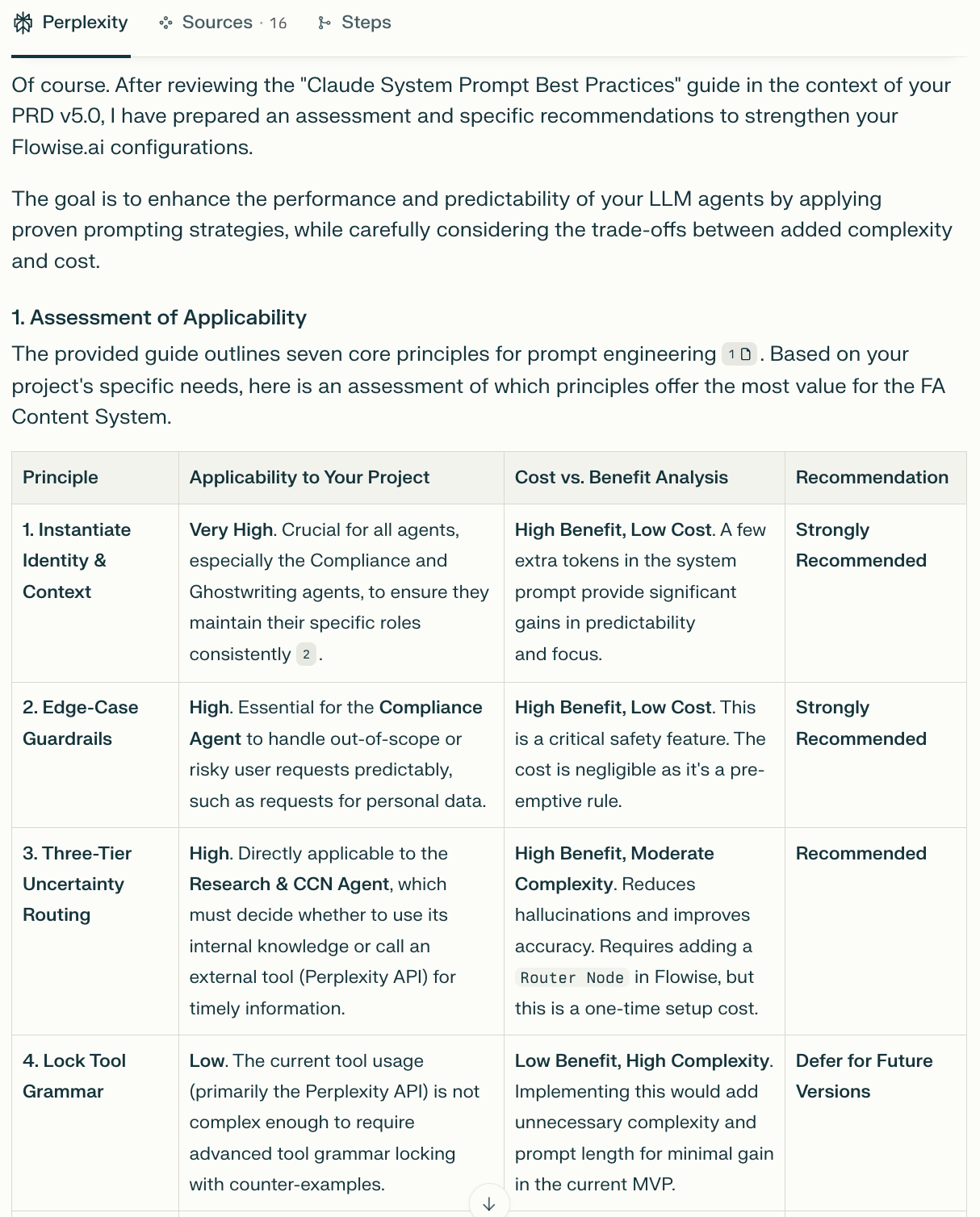Stop AI Content Overeating: The 3-Step ‘Pepto-Bismol’ Method to Digest AI Content & Turn It Into Better Vibe Code
Implement a "use it or lose it" approach to content to stay sane in the age of AI overwhelm
For those who prefer to listen, you can play the narrated version of this article below:
And you can also watch today’s article as a YouTube video here:
If you’re like me, every morning your inbox, along with your YouTube, Substack and other social media feeds are bursting with fresh videos and articles about AI. And your brain just can’t take it.
If you try to hold onto the information, it will clog up your brain’s RAM and you will incur LEARNING DEBT. And learning debt is the new scourge of the AI age.
Here’s a process that will help you not only retain the useful bits of information you pick up in your daily content, but actually turn it into code for your current vibe coding project.
Think of this process as Pepto Bismol for your AI content indigestion. It only takes and retains that which you can immediately apply to your life and your projects.
Step 1: Read With A Question
My rule is if the video or article is longer than about 7-8 minutes of reading time is to watch it on 2x speed. Reading is much harder because you can’t multi-task - which is precisely the reason I’m starting to narrate my Substack articles. It’s my goal for you to be able to consume my content in a fast and easy way on the go.
I always watch or read with this question:
How can this be relevant to what I’m building or creating now?
If the answer is “it won’t be relevant”, then I know I’m consuming ENTERTAINMENT and I need to treat it as such. I’ll just make peace with the fact that I’ll learn something but it won’t be easily accessible, retrievable or available to me if at any point in the future it becomes needed. And that’s ok. AI is an “all you can eat buffet” and our brains, like our stomachs, have their limits.
If the answer is “huh, I wonder if I can use this in my [current project]”, then proceed to Step 2 to start the digestion process.
Here’s an example:
I follow
He recently came out with this video and companion Substack Article called “7 Prompting Strategies from Claude 4’s “System Prompt” Leak”.
The first thing I did was listen to the video at 2x for about 4-5 minutes. This was enough to show me that Nate indeed had some gems that may be useful to my development of an app I was building. I am building my first RAG (Retrieval Augmented Generation) system. His video had some useful guidance for how to prompt LLM Agents, which I knew I had to do in Flowise.ai where I’m building my RAG system.
Step 2: Feed The Content To AI
If you’ve decided you want to try to “digest” a piece of AI content, then the next step is to extract its “nutrients” into a guide or a summary, courtesy of AI.
In the case of Nate’s video, I navigated to the part of the video on YouTube where you can “show transcript”, then I copied the transcript as text and pasted it into a fresh Google doc. Then I downloaded that google doc as a text file and attached it to the following prompt in my favorite reasoning LLM. In my case this is Gemini2.5 Pro via Perplexity:
The output was pretty good - it was a comprehensive 10 page guide to prompting with examples, principles and Json files.
I’ll make the full resulting guide available at the end of this article for paid Substack subscribers (Vibe Builders Collective Members). BTW, if you subscribe to the paid version, you automatically get invited into our Vibe Builders Collective - an active Slack group where we learn vibe coding by building real apps.
Step 3: Get AI To Help You Update Your App’s PRD
As a former product manager and current active Vibe Builder, I always generate a comprehensive PRD (Product Requirements Document), which is critical for keeping my vibe coding in control and actually lets me build production-ready applications.
I describe how to generate a PRD for the app you’re building with AI in this Substack article.
In this final step of our AI Content Pepto Bismol, you will feed the guide document generated in the prior step, along with your project’s PRD and any other context on your project to your favorite reasoning model with a prompt like this:
(In this case, this was a continuation of a prior conversation with the reasoning model, hashing out my Flowise configurations, so ignore the first sentence of the prompt):
I find it’s better to prompt AI for “recommendations” for what to implement, and if to implement any of the new information at all. This is an important step and I learned this the hard way. In the past, I went directly to prompting the reasoning model for adjustments to my app PRD, but I’ve since learned that this is a dangerous approach. AI is configured to please you so even if it doesn’t make sense to incorporate something, it will find a way to oblige and do it. That can add unnecessary complexity if you’re not careful.
In this case, I got great specific recommendations about which of my LLM prompts to modify with the principles from Nate’s video:
Perplexity returned a very detailed response with a chart of recommendations for each of the 7 prompting technique mentioned in Nate's video and which ones could strengthen my own LLM prompts in Flowise.
I ended up implementing the Strongly recommended prompt strengtheners, which I expect will make my Flowise system of LLM agents much better performing. Thanks Nate! And thanks Perplexity for helping me digest and implement the video in less than 5 minutes :)
And here’s the link to the “Claude System Prompt Best Practices for Prompting LLMs in Flowise” document that I generated in Step 2 (for Vibe Builders, aka paid Substack Subscribers only):
Keep reading with a 7-day free trial
Subscribe to Build With AI to keep reading this post and get 7 days of free access to the full post archives.